本教程适合于CPU是X64,arm64平台的openwrt系统
1. ssh登录openwrt路由器
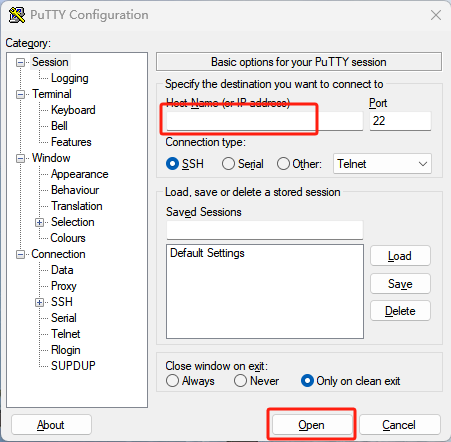
可以使用puTTY等工具ssh登录,在Host Name处输入路由器IP地址,点击Open即可。
2. 在命令行下,添加cpolar插件的仓库源
2.1 下载公钥
wget -O cpolar-public.key http://openwrt.cpolar.com/releases/public.key
opkg-key add cpolar-public.key
2.2 将cpolar源添加至包管理器
echo "src/gz cpolar_packages http://openwrt.cpolar.com/releases/packages/$(. /etc/openwrt_release ; echo $DISTRIB_ARCH)" >> /etc/opkg/customfeeds.conf
2.3 更新包管理器
opkg update
3. 安装cpolar插件
opkg install cpolar
opkg install luci-app-cpolar
opkg install luci-i18n-cpolar-zh-cn





这篇文章有 4 个评论
安装成功了但是不能自动启动,从启路由后就丢失了
您好,方便的话,可以点击右下角的在线客服咨询反馈一下问题,或者加入我们的官方qq群:156785308,咨询cpolar技术支持
能不能提供ipk
linux 您直接参照官网–文档 1.1.2 linux教程安装